# Practical Exercises for the course *Modern Methods of Data Analysis* (Summer 2023)
## Introduction
An introductory tutorial will be given via Zoom on the 21.04.2023 at 14:00 with the following connection info:
> Topic: Introduction to Data Analysis Computer Exercises
> Time: Apr 21, 2023 02:00 PM Amsterdam, Berlin, Rome, Stockholm, Vienna
> Zoom Meeting Link: [https://kit-lecture.zoom.us/j/69352461951?pwd=b29XamkrR2V4SXNiY3Vta1FXOW9lUT09](https://kit-lecture.zoom.us/j/69352461951?pwd=b29XamkrR2V4SXNiY3Vta1FXOW9lUT09)
> Meeting ID: 693 5246 1951
> Passcode: 347693
## Schedule
The tutorials will take place on
- Thursdays from 15:30 to 18:00 (consulting and/or attestation) and
- Fridays from 14:00 to 15:30 (preferably attestation only)
in the
[physics computer-pool room FE/6 in building 30.22](https://www.kit.edu/campusplan/?id=30%2E22&label=30%2E22+Raum+FE%2F6+%E2%80%93+Moderne+Methoden+der+Datenanalyse%3A+Computerpraktikum)
for the exercises listed below:
| Exercise Sheet | Publication Date
Fr 14:00 | Tutorials | Topic |
|:--------------:|:------------------------------:|:---------------------:|:-------------------------------------------:|
| **1** | 21.04.2023 | 04.05. and 05.05.2023 | Programming and Standard Error Propagation |
| **2** | 05.05.2023 | 11.05. and 12.05.2023 | Priors and Monte Carlo |
| **3** | 12.05.2023 | 25.05. and 26.05.2023 | Maximum Likelihood and Chi squared Methods |
| **4** | 26.05.2023 | 15.06. and 16.06.2023 | Combination of Correlated Measurements |
| **5** | 16.06.2023 | 22.06. and 23.06.2023 | Data Parametrisation and Minimisation |
| **6** | 23.06.2023 | 29.06. and 30.06.2023 | Hypothesis Testing and Parameter Estimation |
| **7** | 30.06.2023 | 06.07. and 07.07.2023 | Confidence Intervals |
| **8** | 07.07.2023 | 13.07. and 14.07.2023 | Unfolding |
| **9** | 14.07.2023 | 20.07. and 21.07.2023 | Multivariate Classification |
| **10** | 21.07.2023 | 27.07. and 28.07.2023 | Deep Learning |
On the dates
- 18.05. and 19.05.2023
- 01.06. and 02.06.2023
- 08.06. and 09.06.2023
the tutorials will not take place, due to various holidays.
## Jupyter Server
The recommended method to work on the exercises provided in this repository is by cloning it into your home directory on the [jupyter notebook server](https://jupytermachine.etp.kit.edu) by following these steps:
1. Browse to [https://jupytermachine.etp.kit.edu](https://jupytermachine.etp.kit.edu) using Chrome or Firefox
2. Login using your KIT-Account credentials (a [physics computer pool account](https://comp.physik.kit.edu/Account/) is required),
3. Choose the server option "Datenanalyse" to start the required jupyter server instance (an error might occur, if you already have an instance running)
Now you will see a menu on the left-hand side of your browser window and the launcher on the right side.
4. To clone the repository, navigate to the `Git` tab marked by the git logo: 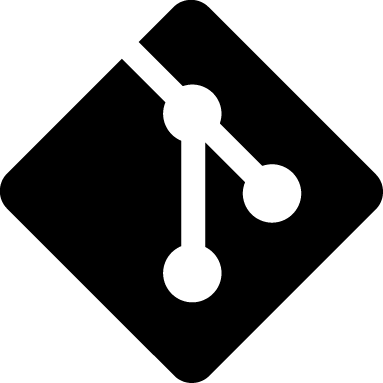 5. Choose the option `Clone a Repository`, enter the URI of this repo: `https://gitlab.etp.kit.edu/Lehre/dataanalysisexercises_forstudents.git`, which can be found by opening the blue `Clone ` menu in the top right corner of the main page of this repository, and press `CLONE`.
6. After cloning the repository, it should be available as directory `dataanalysisexercises_forstudents` in your home directory. Navigate to it by choosing the `File Browser` tab.
In this directory, you should be able to see the source code of this `README.md` markdown file, as well as the folders containing the exercises.
This comprises the exercise sheet PDF, a template jupyter notebook, as well as potential additional material.
You can open these files via the file browser in your jupyter notebook server instance.
Initially, only the first exercise will be available.
As new exercises will be published, you will have to pull the latest changes of the repository.
This can be done in the `Git` tab of the menu by pressing the little cloud symbol with the downward pointing arrow (`Pull latest changes`) on the top of the `Git` tab.
You can always check the current state of the repository by browsing to [https://gitlab.etp.kit.edu/Lehre/dataanalysisexercises_forstudents](https://gitlab.etp.kit.edu/Lehre/dataanalysisexercises_forstudents).
This repository will always contain the latest information on the exercises, so you do not need to use the KIT-ILIAS website to get the new exercise sheets.
You can just visit the website, or update your local repository by pulling the latest changes!
If you encounter any problems, feel free to contact us!
## Tutorial Organization
You can use your private PC or the PCs of the physics pool-room to prepare the exercises.
Both should be easily possible, as only a browser is required to access the jupyter notebook server and work on the exercises.
To present your solution to a tutor in the pool-room during the tutorial, you can use either a private laptop, or the machines in the pool-room.
Be prepared to answer questions regarding your solution, the problem discussed in the exercises, as well as any specific questions asked in the (mandatory) exercises.
If the tutor is happy with your answers and your implementation of the solution, you will receive the attestation for the exercise.
For detailed information on the attestation of the exercises, please browse to the [ILIAS-website of this practical course](https://ilias.studium.kit.edu/goto.php?target=crs_2071903).
On this ILIAS-page you will also find the [Discussion Board](https://ilias.studium.kit.edu/goto.php?target=frm_2071903) for this practical course,
where you can discuss the current exercises.
This is mainly intended to encourage the collaboration among you students, however, the tutor team will also check this board regularly to give you additional hints, if necessary.
For urgent questions regarding the exercises and their organization, feel free to contact the tutors (not the lecturers) directly via ILIAS or e-mail (e.g. [slavomira.stefkova@kit.edu](mailto:slavomira.stefkova@kit.edu)).
5. Choose the option `Clone a Repository`, enter the URI of this repo: `https://gitlab.etp.kit.edu/Lehre/dataanalysisexercises_forstudents.git`, which can be found by opening the blue `Clone ` menu in the top right corner of the main page of this repository, and press `CLONE`.
6. After cloning the repository, it should be available as directory `dataanalysisexercises_forstudents` in your home directory. Navigate to it by choosing the `File Browser` tab.
In this directory, you should be able to see the source code of this `README.md` markdown file, as well as the folders containing the exercises.
This comprises the exercise sheet PDF, a template jupyter notebook, as well as potential additional material.
You can open these files via the file browser in your jupyter notebook server instance.
Initially, only the first exercise will be available.
As new exercises will be published, you will have to pull the latest changes of the repository.
This can be done in the `Git` tab of the menu by pressing the little cloud symbol with the downward pointing arrow (`Pull latest changes`) on the top of the `Git` tab.
You can always check the current state of the repository by browsing to [https://gitlab.etp.kit.edu/Lehre/dataanalysisexercises_forstudents](https://gitlab.etp.kit.edu/Lehre/dataanalysisexercises_forstudents).
This repository will always contain the latest information on the exercises, so you do not need to use the KIT-ILIAS website to get the new exercise sheets.
You can just visit the website, or update your local repository by pulling the latest changes!
If you encounter any problems, feel free to contact us!
## Tutorial Organization
You can use your private PC or the PCs of the physics pool-room to prepare the exercises.
Both should be easily possible, as only a browser is required to access the jupyter notebook server and work on the exercises.
To present your solution to a tutor in the pool-room during the tutorial, you can use either a private laptop, or the machines in the pool-room.
Be prepared to answer questions regarding your solution, the problem discussed in the exercises, as well as any specific questions asked in the (mandatory) exercises.
If the tutor is happy with your answers and your implementation of the solution, you will receive the attestation for the exercise.
For detailed information on the attestation of the exercises, please browse to the [ILIAS-website of this practical course](https://ilias.studium.kit.edu/goto.php?target=crs_2071903).
On this ILIAS-page you will also find the [Discussion Board](https://ilias.studium.kit.edu/goto.php?target=frm_2071903) for this practical course,
where you can discuss the current exercises.
This is mainly intended to encourage the collaboration among you students, however, the tutor team will also check this board regularly to give you additional hints, if necessary.
For urgent questions regarding the exercises and their organization, feel free to contact the tutors (not the lecturers) directly via ILIAS or e-mail (e.g. [slavomira.stefkova@kit.edu](mailto:slavomira.stefkova@kit.edu)).